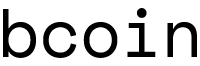Segwit and Bcoin
Following guide will introduce you to Segwit, its changes and how to fully employ all these changes with bcoin.
What is Segwit and What Does it Solve?
Segwit was first proposed as a TX malleability fix. Miners and Full nodes in charge of relaying or including transaction in blocks could change transaction hash and broadcast a modified version without invalidating the transaction. This prevented sidechains and some applications to be built on top of bitcoin blockchain (Lightning Network). For a full list of malleability sources see BIP62 (Withdrawn). Segwit solves this by removing validating sigScripts (also known as "witnesses") from the transaction and constructing another merkle tree for these scripts. The witnesses are also not counted towards from block size calculations as they aren't broadcasted with the block, leaving space for more transactions with the same block size limit (which needs a hard fork to implement). In order to make this update a soft fork, and thus safer to deploy, instead of adding the merkle root into the block, it's included in coinbase transaction. Another benefit it brings is future possible soft forks for Script updates. For backwards compatibility, you can nest witness programs in P2SH. This allows old, unupdated nodes to still see a Segwit transaction as a valid (but ANYONECANSPEND) transaction ensuring it will get propogated in the network.
Witness - this structure contains data required to check transaction validity but not required to determine transaction effects. In particular, scripts and signatures are moved into this new structure. BIP141
Witness Programs
You can check details in Segwit BIP, we'll cover them as we go for our examples.
In segwit addresses/scriptPubKeys, the first byte is the version byte, which will be used
for extending scripts with new functionalities. Currently version 0 is used and supports
P2WPKH (Pay To Witness Public Key Hash) and P2WSH (Pay To Witness Script Hash) transactions. After OP_0 version byte, we expect a hash with a size
of 20 in the case of P2WPKH transactions or 32 in the case of P2WSH transactions.
scriptPubKeys:
P2WPKHscriptPubkey isOP_0 0x14 {20-byte-hash}, whereOP_0is the version byte 0x14 is the size of the data, and the{20-byte-hash}is HASH160(PubKey).P2WSHscriptPubkey isOP_0 0x20 {32-byte-hash}, whereOP_0is the version byte 0x20 is the size of the data, and the{32-byte-hash}is SHA256(script). Note: These witness programs aren't executed right away, they are stacks and are used to construct the scripts for verification.
When nesting witness programs inside P2SH, you will take the witness program (stack) and hash it, as you would have done with normal scripts.
Native Segwit programs also come with a new address format bech32, so P2WPKH and P2WSH scripts
will always use bech32 addresses. Bech32 addresses support error checking and are comprised of 4 parts:
human-readable-part(hrp), version number, data and checksum. HRP is used for indicating the network:
bc for mainnet and tb for the testnet separated by 1 followed by data and the checksum.
Code
You can see the full code used in the examples below in a separate repo.
You will notice, that the bcoin API doesn't change much between different transaction types. Also
most of the ring management is the same so we'll discuss them first.
Note: We'll be using regtest network for our code.
Common Parts
The most important part in our examples will be KeyRings. They store and manage keys and also provide
every method needed to handle scripts and signatures. That's why we've separated keyring into a separate
utils folder which will cache the privateKeys in a folder keys/. We only expose .getRings method,
which will generate or return from cache N number of keys.
After importing we always set ring.witness = true, because by default it's false. This
will tell KeyRing to construct P2WPKH addresses instead of P2PKH and vice versa.
Note: Segwit only uses Compressed public keys.
The code for this, which should precede all of the following examples, looks like:
const network = 'regtest';
const ring = bcoin.KeyRing.generate(true, network);
ring.witness = true;Creating Segwit Addresses
Create P2WPKH Address
Getting P2WPKH Address is as simple as ring.getAddress();. Let's see it
in action.
The code below will print the bech32 address and check if bech32 address data
is Pubkeyhash.
let address = ring.getAddress();
// Will print bech32 address
console.log('Address from ring:', address.toString());
// Grab the pubkeyhash from ring.
const pubkeyhash = ring.getKeyHash('hex');
// Here we can inspect generated bech32 address
// and see that pubkeyhash is included there.
const decodedAddress = bech32.decode(address.toString());
assert(decodedAddress.hrp === 'rb'); // rb for regtest
assert(decodedAddress.version === 0); // Segwit program version
assert(decodedAddress.hash.toString('hex') === pubkeyhash); // 20 byte PubkeyhashWe could also assemble this code manually using Script.
let p2wpkhScript = new Script();
p2wpkhScript.pushOp(opcodes.OP_0); // Push Segwit Version
p2wpkhScript.pushData(ring.getKeyHash()); // Push Pubkeyhash
p2wpkhScript.compile(); // Encode the script internally
address = p2wpkhScript.getAddress();
console.log('Address from script:', address.toString(network));Here you can see inner workings of the P2WPKH script, but obviously it's not convenient.
The equvalent script can be generated with helper function too.
p2wpkhScript = Script.fromProgram(0, ring.getKeyHash());
address = p2wpkhScript.getAddress();
console.log('Address from Script/Program:', address.toString(network));We won't cover manual scripts in the next examples, but the process is similar and can be created using the same API.
Create P2WSH Address
In this code example, we'll create a Multisig/P2WSH address. This process is similar to the multisig, the only difference is the output address we'll get.
We'll need two public keys, so we grab two rings from the cache
const [ring, ring2] = ringUtils.getRings(2, network);
ring.witness = true;
ring2.witness = true;Then create multisig script
const pubkeys = [ring.publicKey, ring2.publicKey];
const multisigScript = Script.fromMultisig(1, 2, pubkeys);Now we can pass the multisig script to the ring (which already knows it needs to generate segwit address). Note: If the ring has a script property assigned, it will automatically return a P2SH or P2WSH address.
ring.script = multisigScript;
const address = ring.getAddress();
console.log('Address from ring:', address.toString());Now bech32 address should contain version byte = 0 and 32 byte long hash for script.
const decodedAddress = bech32.decode(address.toString());
// data in bech32 should be SHA256(script)
assert(decodedAddress.hash.equals(multisigScript.sha256()));Create P2SH-P2WPKH Address
Old clients on bitcoin network won't be able to send coins to bech32 addresses, they know neither bech32 address nor segwit format. To overcome that limitation we nest segwit programs in P2SH. With bcoin you can achieve this pretty simply:
const ringUtils = require('./utils/keys');
const network = 'regtest';
const [ring] = ringUtils.getRings(1, network);
ring.witness = true;
// Generates Witness program which will redeem
// the P2SH script.
const address = ring.getNestedAddress();
console.log('Nested Address:', address.toString());Transactions sent to this address first will be redeemed as a P2SH and then redeem script (Witness program) will be retrieved and then it will continue executing as a P2WPKH.
Create P2SH-P2WSH Address
Nested address is also defined for P2WSH programs. With this example we'll create a multisig inside a P2WSH inside a P2SH... The code is the same for P2SH-P2WSH as for P2WSH, where the only difference is address generation.
const pubkeys = [ring.publicKey, ring2.publicKey];
const multisigScript = Script.fromMultisig(1, 2, pubkeys);
ring.script = multisigScript;
// This will return nested hash -> nested address
// legacy base58.
const address = ring.getNestedAddress();
console.log('Address from ring:', address.toString());Spending from Segwit Addresses
All legacy transactions need to be signed with a scriptSig, which are also included in a transaction and therefore in the blocks that mine them. When using segwit addresses we won't use the same space for putting our signatures, so the scriptSig of inputs won't contain anything (Unless it's nested in P2SH). Instead, they will be appended to witness stack.
Spending from segwit addresses is as simple as it is for regular addresses with the bcoin API.
It will automatically allocate coins, construct scripts and sign the transaction for us.
We will use MTX.fund for automatically generating change output.
To create and sign transactions "offline"(without going to chain db), we'll need:
prevTransaction Hash/Id, prevTransaction Vout/Index, Amount and Script(which
can be constructed from Address).
Spend from P2WPKH
When you're spending from P2WPKH you need to put 2 things in the Segwit stack: Signature and Public key. Bcoin will handle that for us.
First let's grab the address, where we received transaction
const [ring] = ringUtils.getRings(1, network);
ring.witness = true;
const address = ring.getAddress();We need go gather information about the transaction we are spending from and the address we sent money to.
const Amount = bcoin.amount;
const Script = bcoin.script;
const Coin = bcoin.coin;
const revHex = bcoin.util.revHex;
// ...
const sendTo = 'RTJCrETrS6m1otqXRRxkGCReRpbGzabDRi';
const txhash = revHex('88885ac82ab0b61e909755e7f64f2deeedb89c83'
+ '3b68242da7de98c0934e1143');
const txinfo = {
// prevout
hash: txhash,
index: 1,
value: Amount.fromBTC('200').toValue(),
script: Script.fromAddress(address)
};
const coin = Coin.fromOptions(txinfo);We use revHex to convert Big Endian (BE) to Little Endian (LE) (Endianness). Coin is used for working with UTXOs and contains information about the previous output. Coin will later be used in MTX to fund our transaction.
We have received 200 BTC and we are going to send only 100 BTC to our recipient, sending change to ourselves minus fees.
(async () => {
const spend = new MTX();
// Let's spend 100 BTC only
spend.addOutput(sendTo, Amount.fromBTC('100').toValue());
await spend.fund([coin], {
rate: 10000,
changeAddress: address
});
spend.sign(ring);
assert(spend.verify());
console.log('Transaction is ready');
console.log('Now you can broadcast it to the network');
console.log(spend.toRaw().toString('hex'));
})()We could manage inputs and outputs manually by adding
change input and calculate fees but MTX.fund does that for us.
Based on existing outputs in MTX, MTX.fund will allocate coin(s),
calculate fees based on the passed in rate and send change to the change address.
spend.sign(ring) - Will construct the scripts for every input and then sign them. At this
point the transaction can be spent. To validate the correctness of our transaction (signature), we
run one final check assert(spend.verify()).
MTX.toRaw() will return encoded transaction which can be broadcasted with any method.
e.g. bcoin-cli broadcast RAWTRANSACTION.
Spending from P2WSH
We first need to generate the original address where we received funds.
const [ring, ring2] = ringUtils.getRings(2, network);
ring.witness = true;
ring2.witness = true;
const pubkeys = [ring.publicKey, ring2.publicKey];
const redeemScript = Script.fromMultisig(1, 2, pubkeys);
// let's grab the address
ring.script = redeemScript;
const address = ring.getAddress();
console.log('Address for p2wsh:', address.toString());redeemScript will be used later to redeem P2WPKH program. Now we can construct the coin from this Address.
const script = Script.fromAddress(address);
const sendTo = 'RTJCrETrS6m1otqXRRxkGCReRpbGzabDRi';
const txhash = revHex('a12738af61f01c94ff3eba949da5bd23edb67ef4'
+ '5c65b6445c988421eb9c3a37');
const txinfo = {
// prevout
hash: txhash,
index: 0,
value: Amount.fromBTC('20').toValue(),
script: script
};
const coin = Coin.fromOptions(txinfo);Signing code for P2WSH is almost identical to standard multisig addresses just with a different scriptSig.
(async () => {
// Now let's spend our tx
const spend1 = new MTX();
ring.script = redeemScript;
spend1.addOutput({
address: sendTo,
value: Amount.fromBTC('10').toValue()
});
await spend1.fund([coin], {
changeAddress: address,
rate: 10000
});
spend1.scriptInput(0, coin, ring);
spend1.signInput(0, coin, ring);
// Now you should see that our TX
// has two witness items in it:
// First is the signature
// Second redeem script
const input = spend1.inputs[0];
const redeem = input.witness.getRedeem();
assert(redeem.equals(redeemScript));Redeem script for P2WSH is in the witness with its signature.
P2SH Nested
Bcoin MTX and KeyRing primitives construct all necessary scripts for us, so the thing that changes when moving to nested segwit addresses is the UTXO pubkeyScript.
To spend P2SH inputs using bcoin, we just need to use ring.getNestedAddress
instead of ring.getAddress() or set the ring.nested variable to true and bcoin
can handle it automatically with ring.getAddress().
Modified P2WPKH example:
const address = ring.getNestedAddress();
console.log(`Address: ${address}`);
const sendTo = 'RTJCrETrS6m1otqXRRxkGCReRpbGzabDRi';
const txhash = revHex('88885ac82ab0b61e909755e7f64f2deeedb89c83'
+ '3b68242da7de98c0934e1143');
const txinfo = {
// prevout
hash: txhash,
index: 0,
value: Amount.fromBTC('200').toValue(),
script: Script.fromAddress(address)
};You can find full version of the code in guide-repo
Final Notes
You need to keep in mind that sending transactions from old clients to new ones is only possible if witness program is nested inside P2SH. In order to get better understanding how Segwit scripts work check BIP141.
References
Activated with segwit:
- Segwit - BIP141
- Transaction Signature Verification for Version 0 Witness Program - BIP143
- Dummy stack element malleability BIP147
Activation:
Related:
- Bech32 Addresses BIP173
You can check BIP List for other related proposals.